Whether you’re using a Casio, Yamaha, Roland, or any other brand, most digital keyboards today are packed with powerful features. But here’s the truth—many players only use 30–40% of their keyboard’s potential.
In this post, we reveal 5 hidden or overlooked features in your keyboard that you probably didn’t know existed (or never fully used). Unlocking these can boost your creativity, improve your practice, and make playing way more fun!

🎛 1. Transpose Function – Play in Any Key Without Relearning
What it does:
The Transpose function allows you to shift the pitch of the keyboard up or down in semitone steps without changing your finger positions.
Why it’s useful:
- Perfect for playing songs in different keys without relearning chord shapes.
- Helpful for accompanying singers who want a song in a more comfortable vocal range.
- Great for learning and composing without constantly adjusting hand positions.
How to try it:
Most keyboards have a “Transpose” button or setting in the function menu. Try shifting ±2 semitones and play your favorite song—same fingers, new key!
🎚 2. Split Mode – Two Instruments, One Keyboard
What it does:
Split Mode allows you to divide your keyboard into two sections, each playing a different sound. For example, bass on the left and piano on the right.
Why it’s useful:
- Emulates a real band setup when performing solo.
- Great for creating a fuller sound without external help.
- Helps learn left-hand bass patterns while playing melody with the right.
How to try it:
Look for “Split” or “Split Voice” in your keyboard’s sound settings. You can also adjust the split point to customize where the keyboard divides.
🎧 3. Lesson or Step-Up Mode – Built-in Music Teacher
What it does:
Many keyboards come with lesson modes that break songs down into left-hand, right-hand, and full play-along steps.
Why it’s useful:
- Helps you learn songs step by step.
- Offers real-time feedback (some models show notes, timing, and even grade your performance).
- Encourages consistent practice with fun songs built-in.
How to try it:
Casio keyboards like CTX-870IN and Yamaha models like PSR-E373 offer built-in lesson features. Explore the “Song Bank” or “Lesson” section.
🎚 4. Registration Memory – Save Your Favorite Settings
What it does:
Registration Memory allows you to save a combination of tones, rhythms, effects, and layers to instantly recall later.
Why it’s useful:
- No need to reset sounds every time you play.
- Great for live performances or quick practice sessions.
- Saves time by keeping your favorite sound setups just one button away.
How to try it:
Look for buttons labeled “Reg,” “Memory,” or “Bank” on your keyboard. You can usually store 4 to 16 custom presets, depending on the model.
🔄 5. MIDI or USB to Host – Connect to Apps, DAWs, and More
What it does:
This feature allows your keyboard to connect to a computer, tablet, or smartphone and control music software or apps via MIDI (Musical Instrument Digital Interface).
Why it’s useful:
- Record your music using software like FL Studio, GarageBand, or Ableton.
- Learn faster with interactive apps like Simply Piano, Flowkey, or Casio Music Space.
- Use your keyboard as a controller for virtual instruments (VSTs).
How to try it:
Plug your keyboard’s USB B (square) or MIDI output to your PC or phone. Most modern keyboards (even under ₹10,000) support this feature.
🧠 Bonus Tip: Explore the Manual
Still not sure what your keyboard can do? Your keyboard’s user manual is packed with hidden gems. You might discover:
- Alternate tunings
- Chord dictionaries
- Metronome customization
- Arpeggiators
- Built-in effects like delay and reverb
🏁 Final Thoughts
Your keyboard is more powerful than you think. Exploring these hidden features can make your practice more fun, your performance more polished, and your creativity unstoppable.
👉 Have a keyboard like the Casio CTK-2550 or Yamaha PSR-F52? Visit our blog on HavenMusicals.com for feature breakdowns, tutorials, and hidden tricks for your exact model!
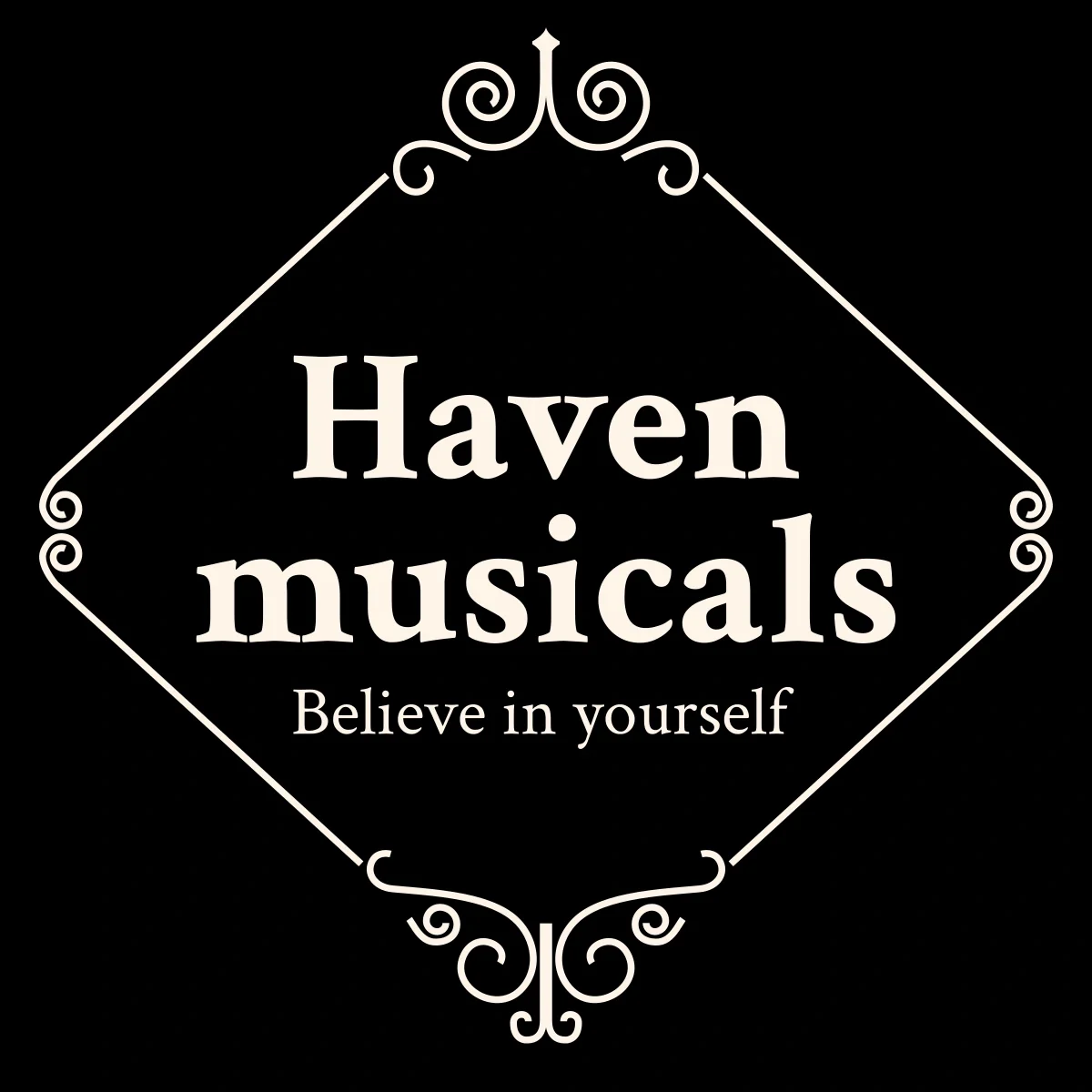
Dear havenmusicals.com Administrator.