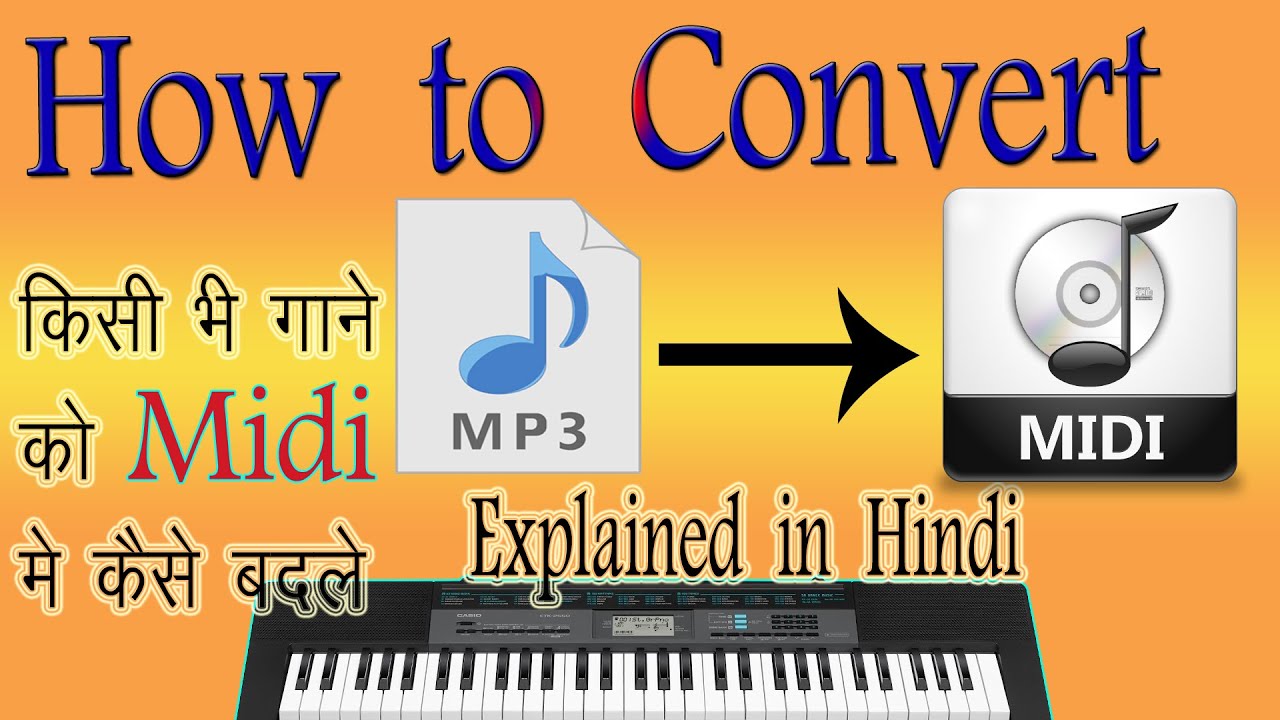Introduction
Casio keyboards are excellent for music learners and hobbyists, and many models like the CTK and CT-X series support MIDI file playback via USB or memory card. But what if you have an MP3 song and want to play or practice it on your Casio keyboard? You’ll need to convert MP3 to MIDI—a process that extracts musical notes and turns them into a digital, keyboard-friendly format.
In this guide, we’ll show you how to do this using free and paid tools, and how to use the converted MIDI files on your Casio keyboard.
What’s the Difference Between MP3 and MIDI?
- MP3: An audio recording (like vocals, instruments) – like a finished song.
- MIDI: A digital representation of musical notes – like sheet music for your keyboard to read and play.
MIDI files are essential for keyboards because they allow the instrument to interpret each note, instrument, and rhythm.
Why Convert MP3 to MIDI?
- To practice playing along with instrument parts.
- To load custom MIDI songs on your Casio keyboard.
- To use song melodies or chords as backing tracks.
download extra rhythms for Casio
Tools You Can Use to Convert MP3 to MIDI
✅ 1. Bear Audio Online Converter (Free, Online)
- Website: https://www.bearaudiotool.com/mp3-to-midi
- Simple drag & drop interface.
- Works for basic melody extraction.
✅ 2. AnthemScore (Paid, with Free Trial)
- Website: https://www.lunaverus.com/
- Best for converting complex audio (like piano or guitar) to sheet music/MIDI.
- Great accuracy and AI-based transcription.
✅ 3. Audacity + Plugin (with effort) (Free, manual method)
- Requires downloading Audacity and additional MIDI plugins.
- You can isolate instruments and export MIDI after processing.
- Best for tech-savvy users.
✅ 4. WIDI Recognition System (Paid)
- Advanced polyphonic audio-to-MIDI conversion.
- Accurate pitch and note detection
How to Convert MP3 to MIDI: Step-by-Step
🧩 Step 1: Choose a Conversion Tool
Pick from one of the tools above. For beginners, Bear Audio Tool is easy and free.
🎵 Step 2: Upload Your MP3 File
Upload the file you want to convert. Ensure it’s clear (no overlapping vocals or instruments if possible).
🔄 Step 3: Convert and Download MIDI File
Click convert and download the .mid file once it’s ready.
💾 Step 4: Transfer MIDI to Your Casio Keyboard
Depending on your model:
- Via USB Drive: Copy the MIDI file to a USB drive and insert into the keyboard (e.g. Casio CT-X5000).
- Via Data Manager or USB Cable: Use Casio’s software to transfer MIDI from PC to keyboard.
Tips for Better MIDI Conversion
- Use instrumental versions of songs for better results.
- Avoid complex or noisy tracks.
- Use MIDI editors like MuseScore or Cakewalk to clean/edit MIDI files before transferring.
Compatible Casio Keyboards That Support MIDI Playback
- Casio CT-X870IN
- Casio CTK-2550 (via USB MIDI)
- Casio CT-X700 / CT-X800 / CT-X5000
- Many models with USB-A or USB-B ports
Check your model’s manual for specific MIDI file support.