if you want to download extra Indian rhythm pack for your Casio CTX 870IN . you can download from this page but before that let me tell you something .
Casio CT-X870IN or Casio CTX 700 keyboard offers a variety of built-in Indian rhythms and tones in particular Indian tones and Indian rhythms category , making it a versatile instrument for musicians interested in Indian music. While the keyboard doesn’t support creating custom rhythms directly, you can expand its capabilities in many ways:

1. Loading Pre-made Rhythms via USB (pen drive)
You can load additional rhythms onto the CT-X870IN using a USB flash drive. These rhythms can be created on compatible Casio models such as the CTK-7000, WK-7500, or CT-X8000IN, which feature pattern sequencers and rhythm editors. Once created, these rhythms can be transferred to your CT-X870IN .
2. Utilizing Indian Rhythm Expansion Packs
Casio India offers an Indian Rhythm Expansion Pack specifically designed for the CT-X series, including the CT-X870IN. This pack enhances the keyboard’s performance for Indian music examinations by providing additional rhythms and tones . ctx.casio.in
after downloading the extra rhythms from above link you need to transfer these rhythms to your keyboard . you can do this task in two way
1 . Using Casio Data manager software :
2 . using pen drive
by watching the above YouTube videos you can learn the whole process how to download and play the downloaded rhythms in your Casio CTX 870IN .
Tips to use pen drive
if you are using pen drive to download and Install rhythms then you should clear about some points
- every pen drive can not be used to download and install the rhythms .
- for downloading and installing new rhythms pack in your keyboard via pen drive first of all you need to format that pen drive in your keyboard Casio CTX 870IN , not in laptop or smartphone . the complete video on formatting pen drive in Casio CTX 870IN is pasted below .
- when you format pen drive in your keyboard , it will make a file name MUSICDAT , and this folder is very important because you have to download your rhythm pack in this folder otherwise keyboard will not detect it .
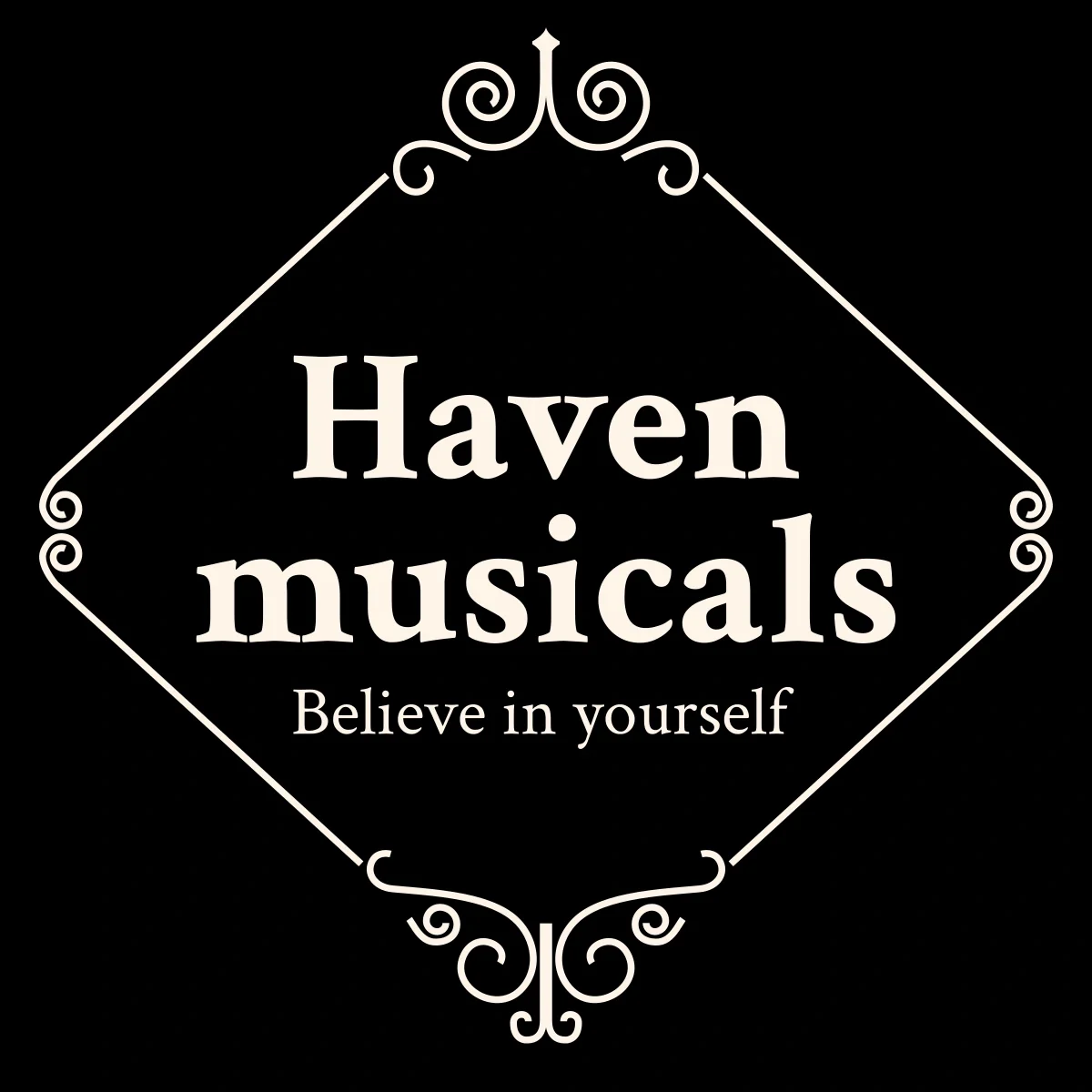

Thankyou for all your efforts that you have put in this. very interesting information.
Rhythm tone